Elite Live
ESP Elite is our Membership database and Point of Sale and Booking system, Elite Live is the version that members use to make bookings. To set up your account follow this guide;
Go to the bookings page, Click the first link on the page Members book in here, Then click Register.
Create a username and password, if the username has already been used by someone else you wont be able to use it, ie John Smith. Be aware that if you use an email address it will remove the @ so look at the screen whilst typing to make sure it has registered the correct username (this could be anything, the name of your cat if you like, it wont appear on your bookings, your name will!)
Make sure you click the membership registration box, you will then be asked for the verification details in the email that you have received from the club, this will be your name then an 8 digit code made up of upper case letters.
Please save the username and password somewhere. Once this is done you will be able to book on the website.
You can then download the App from the Apple or google play store, search for ELITE LIVE, and download this. Use the same username and password, you can then book via the app, or order food & drink. You can also look at your future bookings and your past bar and shop receipts. You can also top up your club account in £20 or £50 top ups but your first top up needs to go on over the counter in the shop or bar, to activate the discount scheme (10% of nearly all purchases, not tobacco, special offers, buggies or guest fees etc)
If you already have an account that you used to make bookings before you joined the club, sign in using your normal username and password, and go to the top left of the page and click the box with 3 lines. You will see an “activate membership” button, click this and enter the verification details that you have been sent after your joined. If you can’t find the email just ask us to re-register you.
LOST USERNAMES & PASSWORDS
We all have so many passwords to remember, so please keep a record of your details safe, but if you do lose or forget your details, there is a recovery process on the website.
Username
If you are still logged in the App on your phone, press the 3 lines in the top right, press profile, at the top of the page will be your username and the it will also show the email address that is registered for you.
To retreive a username use a device that you have access to your email.
Go to the login page and click forgotten details, and click lost username. You will need to find the original email that was sent to you with your verification details (search for subject WMGC Members Internet Registration) and follow the proceedure. It will send you an email and you will need to copy the code and paste it inot the webpage.
Password
From the log on page press forgotten details, it will first of all start with lost password, enter your username and follow the instructions.
If you are still having problems please call Mark Harrhy at West Mids on 01675 444890, you will need to be sitting at a computer with access to your emails, or use another phone so you can follow the process on your own phone if that is where your emails are.
If you feel that this is too difficult for you, or you have tried and struggle with the instructions, please email Mark, with as much informatio that you can remember and he will try to sort it out for you.
How did I do?
Go to www.howdidido.com or download their App on your phone. Create an account and when you search for your club look for West Midlands & Widney Manor, and you will find yourself in the list. This will only work once you have been entered as a member with handicap, so get your cards in first.
You will find the full fixtures for both clubs on there and you can enter competitions, and look at your past scores, you will also be notified when a competition that you have played in is closed so you can check how you got on compared to evryone else.
If you use Facebook, look up the group titled West Midlands & Widney Manor (Club Members only), ask to join the page, and it might take a day or two but you will be accepted once we have checked that you are a member.
On here you can ask other members a question, look through old posts or just wait for a topic to come up and engage in the chat. It is very relaxed and not too serious so but you can find out what is coming up and you can also use the page to find people to play with.
Help and assistance
For help with any of the above you can speak to the staff in the shop but you might need an extra level of help, so ask for Mark or Ken at West Mids, or Tim at Widney, especially for queries around handicaps etc.